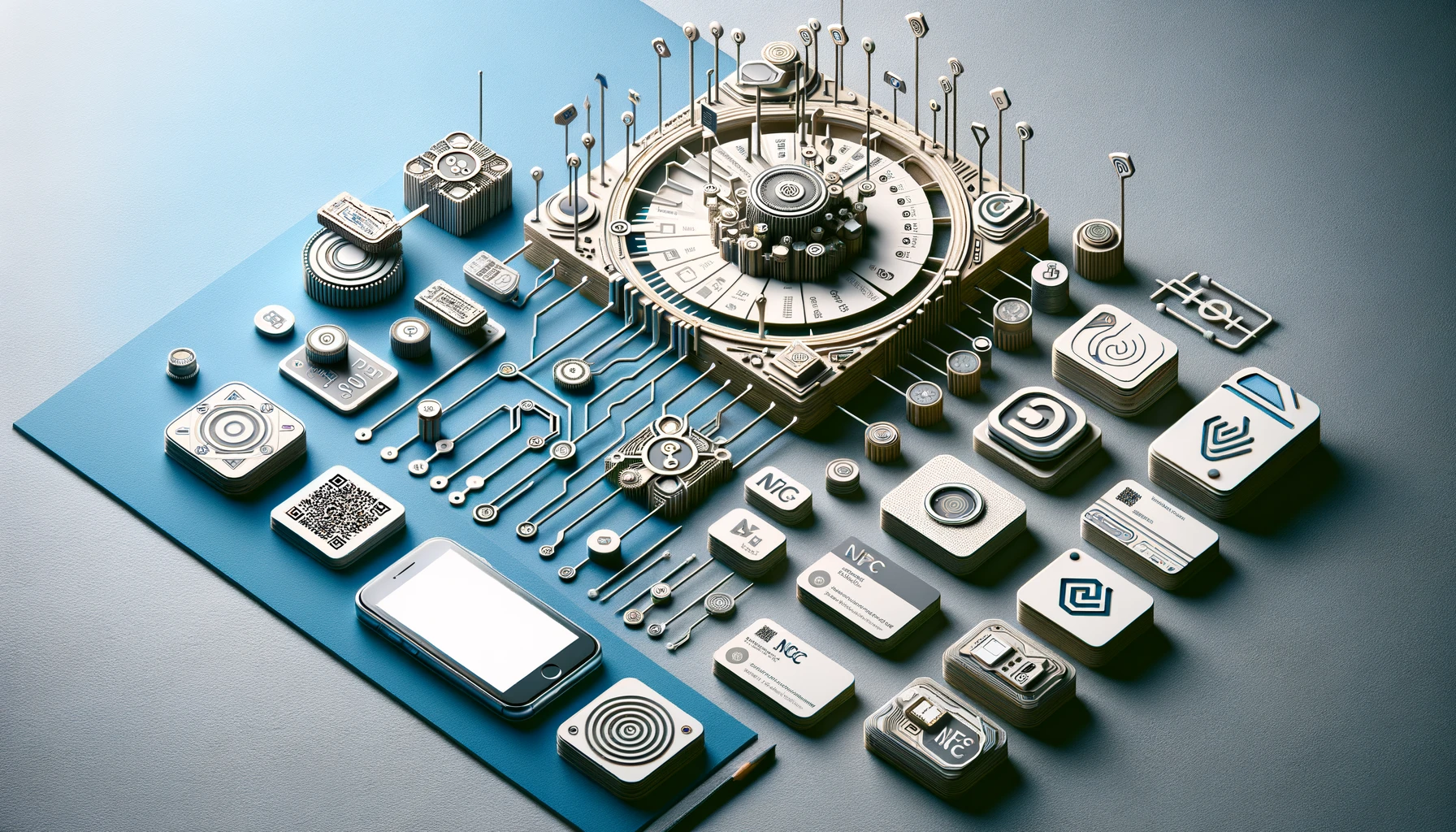Maximizing Your Real Estate Visibility with Google Business Profile
If you search for a business online, you’re likely to use Google. However, it’s not just Google Search that’s important. Google Maps is equally vital, and it is Google Business Profiles that appear as businesses within Google Maps. These profiles allow users to find contact details, see or leave Google reviews, and get directions to your business.
Google Business Profiles are not just for physical businesses; service-based industries can use them too. They’re free to set up and allow you to appear on page one of Google Search, which your agent website may struggle to achieve.
Key Factors for Google Business Profile Visibility
For a real estate-related search phrase, three factors determine if Google will show your Google Business Profile for a specific search: relevance, distance, and prominence.
Relevance
Relevance refers to how well your Google Business Profile matches what was searched for. The more details you include in your profile, the more often it will appear for relevant searches.
Distance
Distance refers to the proximity of the person doing the search in comparison to the areas you list on your profile as servicing and the address you register your business at.
Prominence
Prominence refers to how much Google knows about you. This includes how many Google reviews you have, your rating, your website’s SEO ranking, and other factors. All these together determine how often your Google Business Profile will be shown in search results.
Importance of Google Reviews
People searching for businesses online want to read reviews before making a decision. To collect Google Reviews, you need a Google Business Profile. These reviews can be showcased on your agent website and other profiles. Google favors its own products, so a Google Business Profile will show up in Google Maps and Google Search with more prominence than other profiles. Interactions with your profile, such as clicks to your website, are essential for visibility.
Analytics and Keywords
A Google Business Profile offers analytics to see what search phrases people use to find your profile. These keywords can be leveraged on your website and other profiles to increase visibility within Google Search. Treat your Google Business Profile as a crucial tool for SEO and Google Ranking.
Setting Up an Effective Google Business Profile
Here are the specifics of setting up an effective profile:
Name Your Profile
Your profile name should include your full name, your job title (e.g., realtor or real estate agent), and optionally your brokerage name. Avoid using adjectives, marketing taglines, or special characters.
Address and Proximity
Google uses your IP address or location data from your phone to serve up businesses close to you. The address you use is important. You can use your home address or your brokerage’s office address. If using your home address, include your name, job title, and brokerage name in your profile. If using your brokerage address, only use your name and job title to avoid duplication with the brokerage’s profile.
Additional Profile Details
Include your phone number, website address, and working hours. Add products or services to help build relevance. Collect as many positive Google reviews as possible. Add photos and videos to enhance your profile’s visibility. Ensure your profile description is complete and includes keywords related to your industry and services.
Google’s Ranking Factors
Google uses several factors to determine if your Google Business Profile should be shown in search results:
- Match with the primary category selected in your profile.
- Keywords in your profile title.
- Number of reviews and overall rating.
- Proximity of the person searching and your listed address.
- Mentions of the areas you service.
- Completeness of your profile and relevant keywords.
Conclusion
If you don’t have a Google Business Profile, now is the time to create one. It can significantly boost your visibility and help you compete in SEO. For detailed guidelines, search “guidelines for representing your business on Google” to access Google’s official page with all the necessary details.
Useful Resources
- VCARDe Shop
- Standard Horizontal NFC Card
- Standard Vertical NFC Card
- NFC Google Review Cards
- Own Design NFC Card
- Pre-Made NFC Cards
External Links